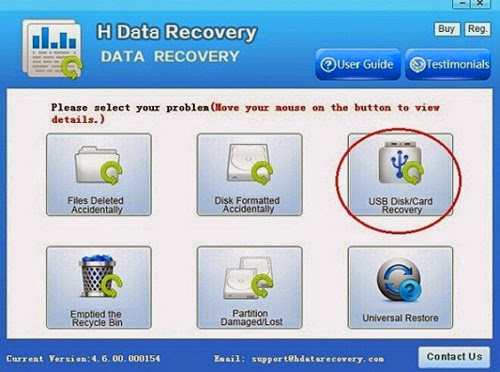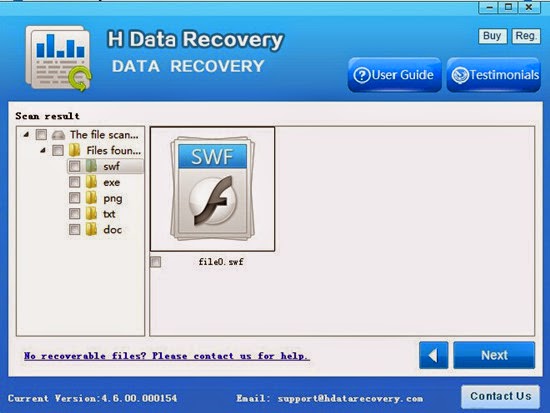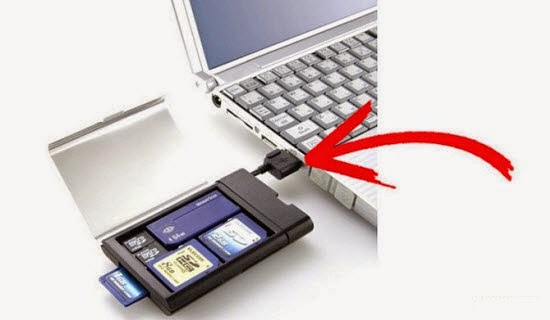Want to restore his saved favorite files from accidentally reformatted usb flash drive? This could be done by H-Data USB Drive Data Recovery. In regarding to the saved favorite files, it will be found as .html file by our program. However in many cases, software does not restore its orginial files and folders since mostly the $MFT has been destoryed and recovery software would try to read every possible data on the sectors where data information stored to collect as many information as it could and then orgnize them into different new folders, possibly with the type of files into the same folders. Like media file into a same folder, jpeg files into a same folder and html files into a same folder.Tips to recover data from formatted usb flash driveDo not let new files to the formatted flash drive, which would damage the lost data and make data recovery from formatted flash usb impossible or recovered but corruptedDo not have the external device - usb flash drive connected when restarting system, which might write new data to the flash memoryDownload software iCare Data Recovery Standard to a healthy PC and then install it on the drive of your PC. Then connect your flash drive usb to the PC, and then run Format Recovery to restore formatted files.Screenshots of iCare Data Recovery Standard to perform data recoverydata recoveryWhy recovering files from formatted usb flash drive is possible?In recovery field, data seems gone after you formatted its storage device. However there are still chances that data can be restored. Why? Formatting does not erase all the data on your storage like usb flash drive or memory card or your hard disk drive. It only let your data index on the drive or card erased. What is data index? It is something that keep records of data storage places. Usually we won't be able to see them but they are called file allocation table. Data storage blocks won't be destroyed until you have new files in, that's why the formatted drive or disk can be restored.How to use: recover files from accidentally reformatted usb flash driveStep1: Connet external hard disk to ComputerConnect the external hard disk to your computer and run the software on Windows OS. (Windows 8.1/8/7/Vista/XP...) Step2: Select the proper recovery option to begin external data recovery.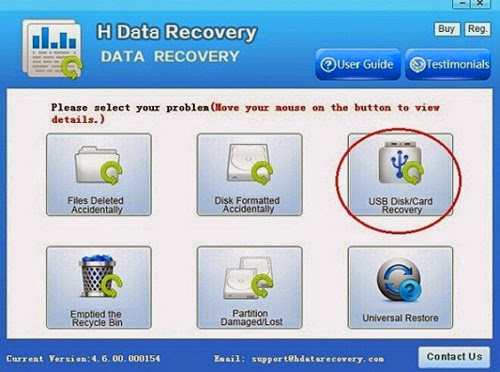 Step3: Scan deleted files or lost data on formatted crashed not recognized external hard drive After you select the "USB disk/Card recovery", press "Next" to start scanning for recoverable photos, videos, and music files.Step4: Select and recover lost hard disk dataAfter the program finish scanning all files, you can preview the files you wanted. Then mark the files you need. Click the “Recover” button to recover deleted data on htc one.
Step3: Scan deleted files or lost data on formatted crashed not recognized external hard drive After you select the "USB disk/Card recovery", press "Next" to start scanning for recoverable photos, videos, and music files.Step4: Select and recover lost hard disk dataAfter the program finish scanning all files, you can preview the files you wanted. Then mark the files you need. Click the “Recover” button to recover deleted data on htc one.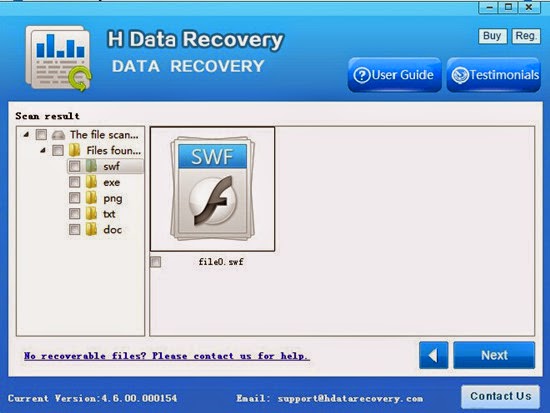 view H-Data Recovery on Softonic.View more post 4 Steps to Recover 100GB Data from Formatted External Hard DiskBest Micro SD Card Recovery to detect and recover 250+ file formatsRecover My Important Files When External Hard Disk Is Not RecognizedRecover deleted image folders on camera memory card
view H-Data Recovery on Softonic.View more post 4 Steps to Recover 100GB Data from Formatted External Hard DiskBest Micro SD Card Recovery to detect and recover 250+ file formatsRecover My Important Files When External Hard Disk Is Not RecognizedRecover deleted image folders on camera memory card
Have you lost files from your mobile phone? is it possible to recover lost cell phones file from SD Card and to recover lost phone data from ineternal memory?Easy to recover lost cell phone lost files on a MicroSD cardIf you store your videos and photos on an SD card, you’re in luck, since there is much more hope of recovering the files since you can work externally from the phone and isolate the affected unit. H-Data SD Card Recovery can recover deleted or lost photos and videos from most smart phones including Android, BlackBerry, Symbian and more (iPhone not supported). Visit CardRecovery.com on your Windows PC. It is fast and easy.Possible to recover deleted files from Smartphone's internal memoryThe files are on your phone’s internal memoryif your smartphone has no extractable storage system and stores all your data on its internal memory, your files is hard to be recovered by tools like recuva. This is because most internal smartphone memory uses EXT4 or F2FS file systems, which are almost impossible to recover deleted files from... When you connect the phone to your PC, some data recovery just detect via the MTP protocol instead of as a mass-storage system, meaning that it can’t be treated as a standard drive and most programs of this sort aren’t capable of detecting a phone through a USB cable. But you can still try, as a last resort, certain recovery programs from your PC. H-Data Recovery Master is one of them, with a wizard that can recover photos, stored chat conversations and other temporary documents that can’t be easily located.Steps to retrieve lost smartphone files from SD Card/internal memoryNote: Please do note that any attempt to recover data from a drive does require knowledge of the process and further damage can occur, so if you are unsure of what you are doing then do not write any further data to the SD Card and consult someone for help.Step 1: Connet phone's SD card to ComputerConnect the SD card to your computer via the card reader or via the USB drive.Step2: Run H-Data recovery program on windows OS (Windows 8.1/8/7/Vista/XP...) Step 3: Scan deleted files or lost data on microSD cardSelect the "USB disk/Card recovery" then press "Next" to start scanning for recoverable photos, videos, and music files.Step4: Preview and recover files stored on phone's SD cardAfter the program finish scanning all files, you can preview the files you wanted. Then mark the files you need. Click the “Recover” button to recover deleted data on htc one.
Step 3: Scan deleted files or lost data on microSD cardSelect the "USB disk/Card recovery" then press "Next" to start scanning for recoverable photos, videos, and music files.Step4: Preview and recover files stored on phone's SD cardAfter the program finish scanning all files, you can preview the files you wanted. Then mark the files you need. Click the “Recover” button to recover deleted data on htc one. View more postsWhat's The Chance To Recover Files From Formatted SD Card?Now Get Back Deleted Files after Emptying Windows 8 Recycle BinHow to use H-Data USB Recovery to recover important file from USB MediaSafely recover data from logical damaged internal/external hard driveBest Canon Photo Recovery to Recover JPEG, RAW CR2 Files From Digital Camera
View more postsWhat's The Chance To Recover Files From Formatted SD Card?Now Get Back Deleted Files after Emptying Windows 8 Recycle BinHow to use H-Data USB Recovery to recover important file from USB MediaSafely recover data from logical damaged internal/external hard driveBest Canon Photo Recovery to Recover JPEG, RAW CR2 Files From Digital Camera
Have you ever accidentally formatted your SD with important files in it without backup? Or perhaps your hard drive crashed when you transfer files or images from memory card to computer? What's the chance to recover and retrieve lost files from memory cards.Chance of Recovery is high to retrieve deleted files from memory cardIf you manually deleted images from the card either on the camera(CF Card, SD Card, SDCH Card, etc) or on your PC, the chances of recovering all data are very high, as long as more images or data were not written on the disk. Just like in formatting, deleting files simply marks certain area of the disk as free for writing. The actual files are never erased from the disk. (Download File Recovery)Chance of Recovery is high to recover files from formatted cardif you happened to format the memory card for whatever reason, either in-camera or on your PC. Chances of recovering all data are very high, as long as the card was not touched after the last format. This is due to the fact that the formatting process never actually deletes the images from the memory card – it simply labels the card as “free” and prepares it for writing. (Download Formatted Card Recovery)Chance of Recovery to recover data due to Non-physical damage/data failure The chance to recover photo to data failure is Moderate to Low, depends on type of failure. Whether you are using a Compact Flash or SD/SDHC card, one of the more common ones is when a memory card fails during the process of writing images to the card (corrupted data). This is where your camera would give an error, indicating that the data could not be written to the card. The chances of data recovery are moderate to low, depending on how serious the damage is due to bad sectors, etc. Some unreadable cards can be recovered, again, depending on the damage.Chance of Recovery is low to recover lost file from physical damaged cardIf your memory card has suffered from physical damage and is unreadable, the chances of recovery are very low. You could try H-Data Recovery Master if it can recover anything. If all programs fail and the drive cannot be recognized, it might be better to take it to data recovery experts, who can try to retrieve the data in a lab environment.Free Download Data Recovery View More Posts:How to use H-Data USB Recovery to recover important file from USB MediaSafely recover data from logical damaged internal/external hard driveBest Canon Photo Recovery to Recover JPEG, RAW CR2 Files From Digital CameraIs it possible to recover data after formatting PC/hard disk twice?What's The Chance To Recover Files From Formatted SD Card?
View More Posts:How to use H-Data USB Recovery to recover important file from USB MediaSafely recover data from logical damaged internal/external hard driveBest Canon Photo Recovery to Recover JPEG, RAW CR2 Files From Digital CameraIs it possible to recover data after formatting PC/hard disk twice?What's The Chance To Recover Files From Formatted SD Card?
"my problem is that after plugging my usb pendrive when i open the pen drive to see the data i cannot see any thing on my pendrive. but when i click on pendrive properties it show that data is there in pendrive. even i can copy that hidden pendrive data to my hardisk. after copying that data do HD i cannot see it again on the hardisk. can anybody help me out.i have got transcend 1gb usb pendrive.."H-Data USB Pen Drive Data Recovery is safe easy and Non-Destructive Read-only removable usb pen drive Data retrieval software . It is used to restore recover and retrieve lost missing deleted formatted or corrupted Data files and folders from damaged Logically bad crashed memory stick usb thumb drive pen drive dongle external usb hard disk Drive or other usb removable disk drive. Software also includes support for compact flash memory card multimedia card SD card removable microdrive smart drive media flash card memory etc It can restores and retrieves lost, missing, deleted music files, pictures, videos, digital photos, images and text files from inaccessible USB pen drive removable medias It is able to recover data from all removable media devices such as pen drive, Flash drive, USB drive, Thumb Drive, Key Drive, Jump Drive, Jet Flash Drive, Handy Drive, Smart Drive etc. it is able to recover entire multimedia and picture files like mpeg, tiff, midi, mp3, wav as well as text files saved on MS word, MS excel, MS access, PPT file formats from undetectable USB media drives. No matter your data is lost due to deletion, format, virus attack, software malfunction, power failure or any type of system or user error on pen drive, PenDrive data recovery software can get all of it back.How to recover important files/precious photos from USB Pen Drive1.Download H-Data USB Pen Drive Data Recovery Software 2. Connect USB stick to Windows computer and launch USB recoveryNote: After connecting your USB drive to computer, please don’t write any new data, edit any stored documents, store new files into your USB card and copy any files to other drives .Launch the USB data recovery, you will see the below interface and you can select USB/Card Recovery mode.
2. Connect USB stick to Windows computer and launch USB recoveryNote: After connecting your USB drive to computer, please don’t write any new data, edit any stored documents, store new files into your USB card and copy any files to other drives .Launch the USB data recovery, you will see the below interface and you can select USB/Card Recovery mode.  3.Detect USB drive partitionClick the icon, the USB recovery program will quickly detect your USB drive partition.
3.Detect USB drive partitionClick the icon, the USB recovery program will quickly detect your USB drive partition. 4. Click next, the software will deep scan all files from USB drive, such as lost files due to formatting, copying. Here it will takes a while to find all files.
4. Click next, the software will deep scan all files from USB drive, such as lost files due to formatting, copying. Here it will takes a while to find all files. 5. Here H-Data USB stick recovery can provides you a file folder which store different detected file types. So you can just open a folder to recover what you need.
5. Here H-Data USB stick recovery can provides you a file folder which store different detected file types. So you can just open a folder to recover what you need. View more posts:H-Data USB Drive Data Recovery recovering 250+ file types from USB mediaRecover Files from External Memory Card/USB When Not Formatted Error OccursWhat is the best way to recover files from USB drive with not formatted errorRecover Picture Image Photo From Formatted Memory Stick
View more posts:H-Data USB Drive Data Recovery recovering 250+ file types from USB mediaRecover Files from External Memory Card/USB When Not Formatted Error OccursWhat is the best way to recover files from USB drive with not formatted errorRecover Picture Image Photo From Formatted Memory Stick
This is guide to successfully recover 350 photos from corrupted compactflash card with H-Data Recovery Master.I have a 1GB compact flash card with more than 350 photos on it. Today I inserted into the camera to take photos and it worked perfectly until I shot the last photo. The camera screen suddenly displayed "Card Error" and then shut down. I was shocked and instantly pull out the card to connect it to computer via a card reader, but no access is available. So I search solutions for recovering my photos from corrupted CF card? Firstly, make sure that the white small tab on the side of memory card reader is unlocked. Also keep in mind to check if your card is compatible with digital camera or card reader, as you may know that different brands have various restrictions on different memory cards. If the above checks are OK, the reason for this kind of error message is that your card is indeed corrupted or crashed. Well, do not worry because corruption of memory card is easy to solve. Below is my steps to retrieve photo files from corrputrd CF cardYou need:Donwload H-Data CF Card Data Recovery A computer: in order to recover lost photos, you must perform the deleted photo recovery on a computer.(Windows 8.1/Windows 8/Windows 7/Windows Vista/Windows XP (64&32 bits) support)A card reader: it is advisable to insert the CF card into a card reader to plug it in the computer USB port. If you don’t have one, you can also connect the card via the USB cable.
A computer: in order to recover lost photos, you must perform the deleted photo recovery on a computer.(Windows 8.1/Windows 8/Windows 7/Windows Vista/Windows XP (64&32 bits) support)A card reader: it is advisable to insert the CF card into a card reader to plug it in the computer USB port. If you don’t have one, you can also connect the card via the USB cable. Steps to retrieve lost/deleted files from formatted sd cardNote: Please do note that any attempt to recover data from a drive does require knowledge of the process and further damage can occur, so if you are unsure of what you are doing then do not write any further data to the SD Card and consult someone for help.Step 1: Connet corrputed CF card to ComputerConnect the SD card to your computer via the card reader or via the USB drive.Step2: Run H-Data recovery program on windows OS (Windows 8.1/8/7/Vista/XP...)
Steps to retrieve lost/deleted files from formatted sd cardNote: Please do note that any attempt to recover data from a drive does require knowledge of the process and further damage can occur, so if you are unsure of what you are doing then do not write any further data to the SD Card and consult someone for help.Step 1: Connet corrputed CF card to ComputerConnect the SD card to your computer via the card reader or via the USB drive.Step2: Run H-Data recovery program on windows OS (Windows 8.1/8/7/Vista/XP...)
 Step 3: Scan deleted files or lost data on CF cardSelect the "USB disk/Card recovery" then press "Next" to start scanning for recoverable photos, videos, and music files.Step4: Preview and recover files stored on Galaxy SD cardAfter the program finish scanning all files, you can preview the files you wanted. Then mark the files you need. Click the “Recover” button to recover deleted data on htc one.
Step 3: Scan deleted files or lost data on CF cardSelect the "USB disk/Card recovery" then press "Next" to start scanning for recoverable photos, videos, and music files.Step4: Preview and recover files stored on Galaxy SD cardAfter the program finish scanning all files, you can preview the files you wanted. Then mark the files you need. Click the “Recover” button to recover deleted data on htc one. View more postsHow to recover photo files from CF Card with a corrupt filesystemFree H-Data Android SD Card Recovery- Detect & Recover 350+ file formatsThe way to recover deleted files from a freshly formatted sd cardRecover My Precious Pictures From 16 GB Compact Flash (CF) cardWhat Is The Best Useful Compact Flash Card (CF Card) Photo Recovery[/url
View more postsHow to recover photo files from CF Card with a corrupt filesystemFree H-Data Android SD Card Recovery- Detect & Recover 350+ file formatsThe way to recover deleted files from a freshly formatted sd cardRecover My Precious Pictures From 16 GB Compact Flash (CF) cardWhat Is The Best Useful Compact Flash Card (CF Card) Photo Recovery[/url
Data loss from LG Phone for acidental formatting of LG smart phone card when is connected to computer? Unintentional deletion of picture files from your LG smartphone? If you delete the data by accident. In this moment, you need LG Data Recovery to help recover your LG deleted Photos/SMS/Music/Videos, etc.H-Data Recovery Master can restore photos from LG phone only in a couple of mouse clicks. It is a powerful recovery program to recover deleted pictures, videos and audio files from LG cell phones. So, if you had accidentally deleted picture files from your LG Android phone or lost them due to some unknown reason, do not be worried! Just make use of LG picture recovery software and within few clicks recover pictures from LG phone. (View H-Data Recovery Master)This recovery is designed to get pictures off LG phones. Including picture files this tool even recovers all your lost / deleted audio, applications (.apk), video clips, texts and many other files. Apart from retrieving pictures from LG phone, it even helps the user to recover data from other popular Android manufacturer brands such as Samsung, Sony, Acer,HTC, Micromax, Dell, Motorola etc. You can download this LG Recovery tool on to your computer and then follow the steps given below to recover the lost files on to your LG G2/G3/G4.(Windows 8.1, Windows 8, Windows 7, Windows Vista, Windows XP, Windows 2000 supported) Step by Step to retrieve deleted Photos/SMS/Music/Videos/App from LG phone1.STEP 1: Connect your LG G Flex 2 with your Windows computer. All the recovery steps are basically on performing to use your LG G Flex 2 as a USB drive. Then launch the software and click the proper module in the primary window as follow. Run this data recovery for SD card.STEP 2: Highlight the drive which your deleted files originally located and then click Next button, now the program will start to scan the partition for the deleted files and folders. After the scanning, there would be a list of partitions. Then there will be a lot of found files shown on the panel.
Step by Step to retrieve deleted Photos/SMS/Music/Videos/App from LG phone1.STEP 1: Connect your LG G Flex 2 with your Windows computer. All the recovery steps are basically on performing to use your LG G Flex 2 as a USB drive. Then launch the software and click the proper module in the primary window as follow. Run this data recovery for SD card.STEP 2: Highlight the drive which your deleted files originally located and then click Next button, now the program will start to scan the partition for the deleted files and folders. After the scanning, there would be a list of partitions. Then there will be a lot of found files shown on the panel.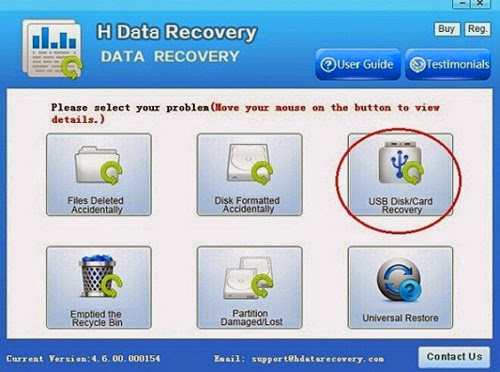 STEP 3: Preview the found files. Then click the button Recover to get them fully recovered.
STEP 3: Preview the found files. Then click the button Recover to get them fully recovered.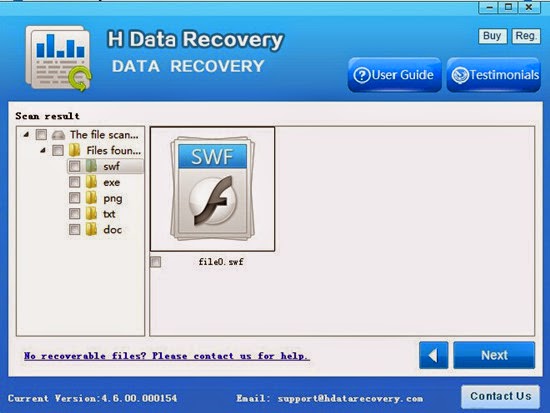 view LG Android File Recovery on Softonic.View more posts:Back Up and Restore Deleted Data from LG G Flex 2 Android SmartphoneHow to Find and Recover Deleted Photo, Video Files from LG G4Free Download - Samsung Galaxy S6 Data Backup and Recovery SolutitonHow to Get Back Deleted Text Messages from Samsung Galaxy A7Simple Steps to Recover Deleted Lost Formatted Data on HTC One M9
view LG Android File Recovery on Softonic.View more posts:Back Up and Restore Deleted Data from LG G Flex 2 Android SmartphoneHow to Find and Recover Deleted Photo, Video Files from LG G4Free Download - Samsung Galaxy S6 Data Backup and Recovery SolutitonHow to Get Back Deleted Text Messages from Samsung Galaxy A7Simple Steps to Recover Deleted Lost Formatted Data on HTC One M9
Memory card, USB flash drive, external hard disk drive, computer hard disk, pen drive, memory stick pops out not formatted error? Free download H-Data USB Recovery software and get back the lost files with a few simple steps.

Reasons for Not Formatted Error"Disk/Drive is not formatted..." error may be caused by many reasons, say virus attacks or power failure etc. Every floppy and hard disk needs to be formatted to prepare the media for use with a particular file system. In this case, this error usually happens when your disk hasn't been prepared for use with your OS or it has been damaged and the data can no longer be read. When this happens, we call it a RAW drive. H-Data USB Data Recovery to get bqack lost data caused by "not formatted error"H-Data recovery is powerful recovery tool to recover photos, videos, documents, music and more other files with ease. It supports to recover all filetypes from USB device and storage media when they show not formatted error. It is compatible with Windows file system and makes is easy to restore files. What You Can Do When You Meet Not Formatted ErrorThe first thing you can do is to stop using the device that shows not formatted error.Then you can use the not formatted recovery software to restore the files in the device.Finally, you can format the device and fix the not formatted error.Now download the data recovery application and follow the steps below to recover your lost data effectively. Not Formatted Error - Recover Files When Drive Memory Card USB Has Not Formatted ErrorHow to use: best external disk recovery software for step by step guideStep1: Connet external hard disk to ComputerConnect the external hard disk to your computer and run the software on Windows OS. (Windows 8.1/8/7/Vista/XP...) Step2: Select the proper recovery option to begin external data recovery.
Not Formatted Error - Recover Files When Drive Memory Card USB Has Not Formatted ErrorHow to use: best external disk recovery software for step by step guideStep1: Connet external hard disk to ComputerConnect the external hard disk to your computer and run the software on Windows OS. (Windows 8.1/8/7/Vista/XP...) Step2: Select the proper recovery option to begin external data recovery.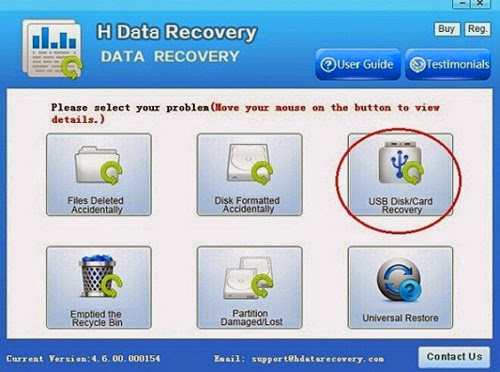 Step3: Scan deleted files or lost data on formatted crashed not recognized external hard drive After you select the "USB disk/Card recovery", press "Next" to start scanning for recoverable photos, videos, and music files.Step4: Select and recover lost hard disk dataAfter the program finish scanning all files, you can preview the files you wanted. Then mark the files you need. Click the “Recover” button to recover deleted data on htc one.
Step3: Scan deleted files or lost data on formatted crashed not recognized external hard drive After you select the "USB disk/Card recovery", press "Next" to start scanning for recoverable photos, videos, and music files.Step4: Select and recover lost hard disk dataAfter the program finish scanning all files, you can preview the files you wanted. Then mark the files you need. Click the “Recover” button to recover deleted data on htc one.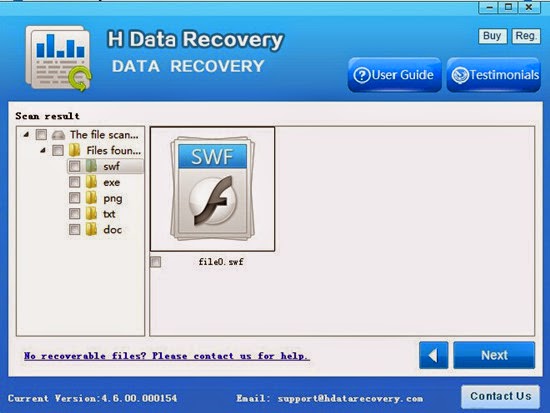 view H-Data Recovery on Softonic.View more post 4 Steps to Recover 100GB Data from Formatted External Hard DiskBest Micro SD Card Recovery to detect and recover 250+ file formatsRecover My Important Files When External Hard Disk Is Not RecognizedRecover deleted image folders on camera memory card
view H-Data Recovery on Softonic.View more post 4 Steps to Recover 100GB Data from Formatted External Hard DiskBest Micro SD Card Recovery to detect and recover 250+ file formatsRecover My Important Files When External Hard Disk Is Not RecognizedRecover deleted image folders on camera memory card
There are circumstances when this algorithm partially kick in and cause loss of photos. However, whatever be the cause of the loss of photos, it is important that you make an early attempt to retrieve corrupt files, pictures from SD card as soon as possible. Now amdroid smartphones and digital cameras allow you to capture precious memories in the form of photos, picture files and store it into different sort of memory cards such as SD Card, Micro SD Card or Mini SD Card, sometimes unfortunate incidents occur resulting in the loss of priceless photos. What you do is to stop use the memory card and retrieve corrupted photo with professional picture file recovery.H-Data Picture File RecoveryView website: http://www.hdatarecovery.com/data-recovery-software-downloadView H-Data Photo Recovery for SD Card on SoftonicThe entire procedure of recovering lost photos using data recovery tool could be a bit longer or short depending on the amount of information that is being recovered.Just follow the steps to restore lost photo from SD card1.Use the USB cable in order to connect your SD card to a computer. After the system detects the SD card, open it, though you must make sure that you stop using the memory card at once.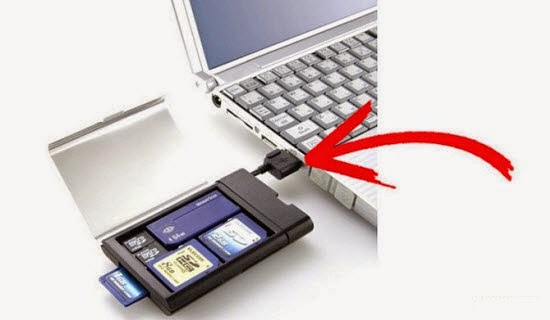 Important: Kindly note that there are chances where the system might not able to detect the memory card from the digital device. Not to worry, just continue the recovery process as mentioned and you will be able to fix the data loss. 2. Download and Run H-Data Picture Recovery on PC
Important: Kindly note that there are chances where the system might not able to detect the memory card from the digital device. Not to worry, just continue the recovery process as mentioned and you will be able to fix the data loss. 2. Download and Run H-Data Picture Recovery on PC 3. Select the proper recovery option to begin external data recovery.
3. Select the proper recovery option to begin external data recovery.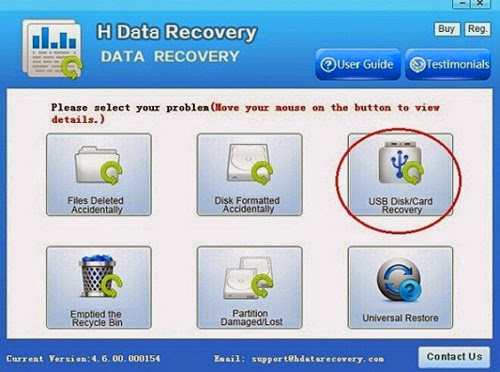 4. Scan deleted files or lost data on formatted crashed not recognized external hard drive After you select the "USB disk/Card recovery", press "Next" to start scanning for recoverable photos, videos, and music files.5. locate and recover lost hard disk dataAfter the program finish scanning all files, you can preview the files you wanted. Then mark the files you need. Click the “Recover” button to recover deleted data on htc one.
4. Scan deleted files or lost data on formatted crashed not recognized external hard drive After you select the "USB disk/Card recovery", press "Next" to start scanning for recoverable photos, videos, and music files.5. locate and recover lost hard disk dataAfter the program finish scanning all files, you can preview the files you wanted. Then mark the files you need. Click the “Recover” button to recover deleted data on htc one.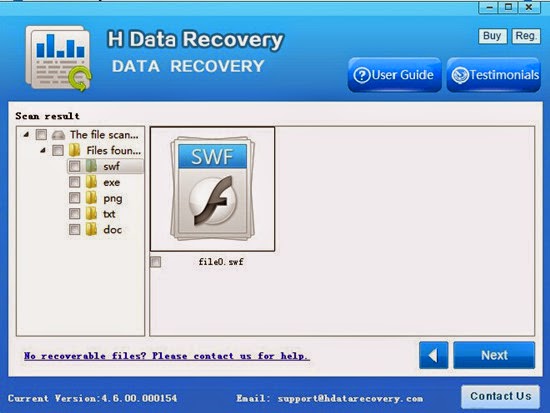 Vist more postsStop use formatted SD Card and immediately recover your corrupted photoThe way to recover deleted files from a freshly formatted sd cardH-Data External Hard Disk Data Recovery for Format Crash Not Recognized H-Data External Hard Disk Data Recovery for Format Crash Not Recognized Recovery accidentally lost 3 weeks of pictures from digital camera SD card
Vist more postsStop use formatted SD Card and immediately recover your corrupted photoThe way to recover deleted files from a freshly formatted sd cardH-Data External Hard Disk Data Recovery for Format Crash Not Recognized H-Data External Hard Disk Data Recovery for Format Crash Not Recognized Recovery accidentally lost 3 weeks of pictures from digital camera SD card